Have you ever wondered why a postings land on a specific account?
I have!
An order was posted, and all of a sudden a posting lands on a new account and it is not one of the usual accounts. I just posted a purchase order with one of the computer items:
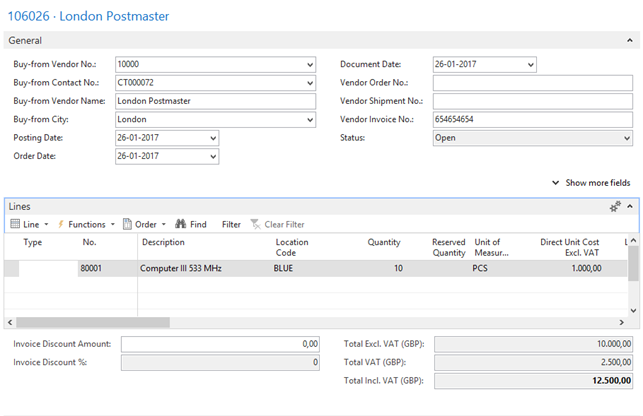
Normally all I should see these postings:
- Purchase Account 10000
- VAT Account 2500
- Vendor -12500
…and after the Inventory Batch:
- Inventory Account 10000
- Direct Unit Cost Account -10000
However, looking at the transactions in the G/L Registers I see the following:
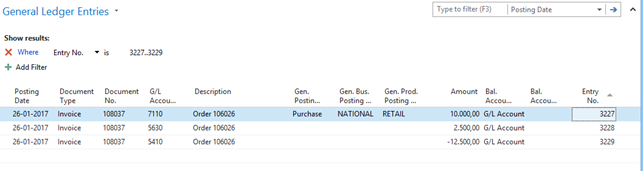
This is fine, but the inventory batch has posted this:
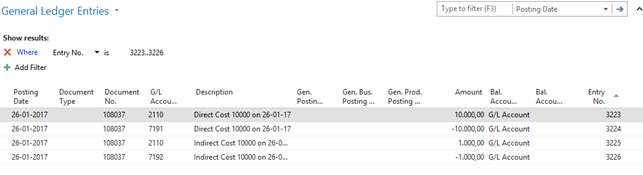
Some might already know, what has happened but if I want to know what G/L account 7192 is used for, I can go to the G/L account card:
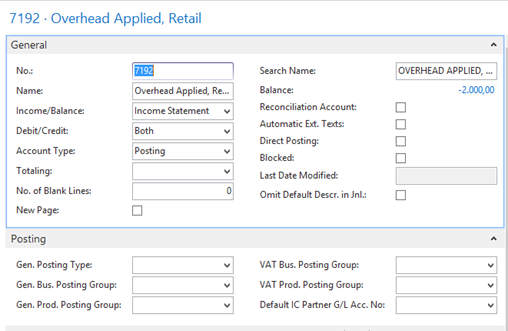
Again, the name of the account here might give a clue, but that might not always be the case.
Therefore, I use the Where-Used-List to see in which setups the account is being used.
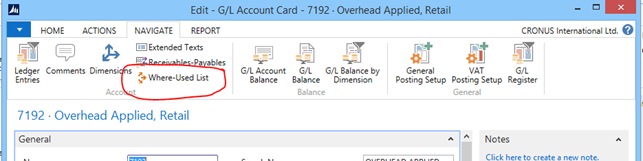
The list is quite extensive:
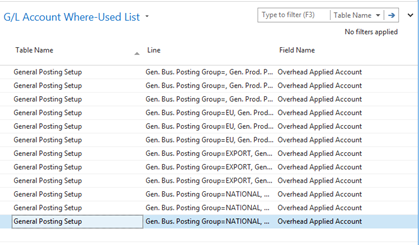
Now we can go to the General Posting Setup and get an explanation:
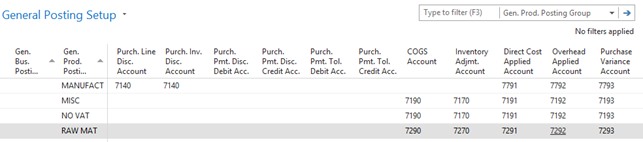
By the use of the on-line help, it is possible to find out that it means the posting is due to the setup on the Item card:
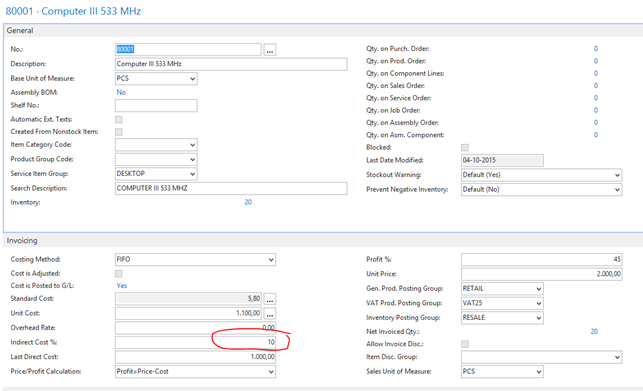
Another very important use of this function is to secure that a G/L account is not included in any setup before it is deleted.
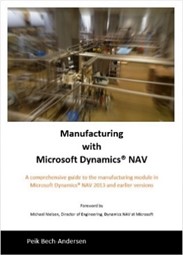 |
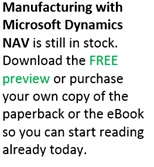 |
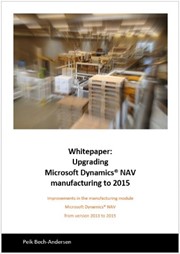 |
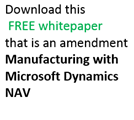 |
 |
Http://b-a.dk | ||
|
Note that the paperback and the eBook are now the same price |
|||



