When I first started in Columbus NSC, I faced the usual license struggle, sent out on my first assignment:
- What was included in the license?
- Which extra object number series was included in the license?
- Who is in charge of assigning object numbers?
- How do we control the builds?
So I called my highly skilled colleague Martin Jordt Hansen who has been around in Columbus NSC for many years. His answer was to send me a small tool: The Check License objects.
Three small objects that made a big difference:
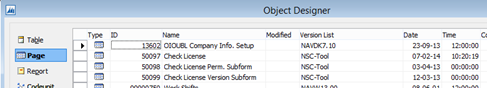
Running the main page: Check License will calculate all the information needed temporarily.
Why not just make a page showing the 2000000043 License Permissions table, you might ask?
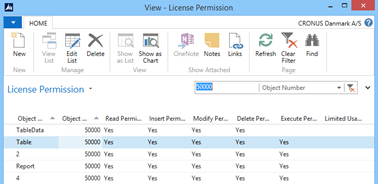
Because the Check License objects shows a lot more information:
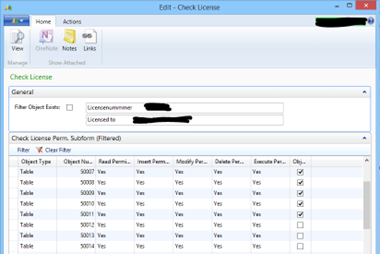
All the objects included in the license are shown here, but more important it is also shown which objects are already used. Here we can see that the next available object for tables are number 50012.
The real goodies are in the bottom of the page:
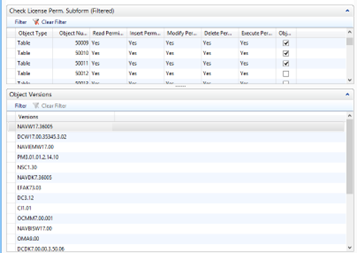
Here it will show all the latest version numbers in the database. This is one of the good ones, so we can read this from it:
- It is a Dynamics NAV 2013
- It is based on a W1 version with a Build 36005 (Rollup 10)
- It is a Localized Danish database
- It has IEM and BIS from To-Increase
- It has Payment Management
- Our own Build Number is NSC1.30
- And a lot of other add-ons
Martin has graciously decided to share these objects and they are therefore available on Mibuso.com/downloads.
So go get it!
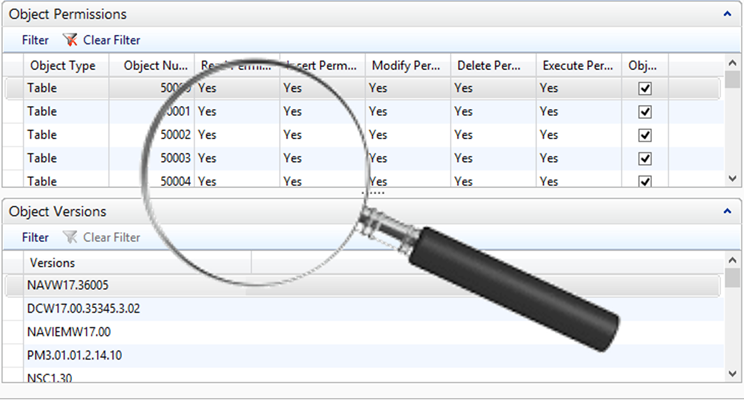
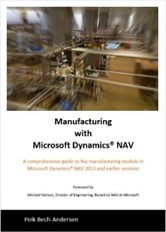
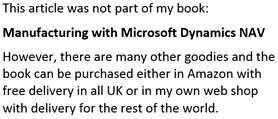




One thought on “Checking your Dynamics NAV License and object versions”