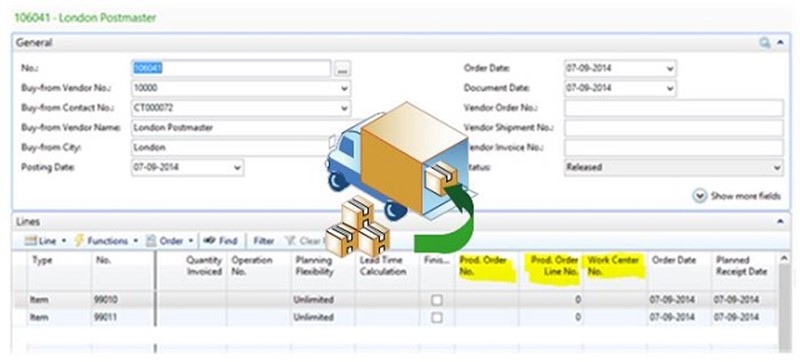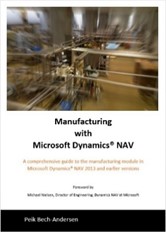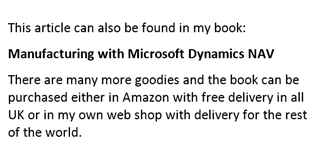“Why can’t I post charges directly to a production order without making special operations and create the vendor as a subcontractor on a work center” is a question I often meet.
The answer: You can do just that, it just takes a little preparation and design access to the tables.
On a purchase order, it is possible to see which production order number and production order line has generated the purchase order. This is normal way when it is used for subcontracting. The information is set automatically when the purchase order has been created from the subcontractor worksheet.
However, sometimes charges for, e.g., freight are billed on a separate invoice from a vendor different from the actual subcontractor. In that case, it is convenient to be able to post a purchase order that is charged directly to the production because Item Charges cannot be used with purchase orders from subcontractors.
The three fields on the purchase order line defining the subcontractor are the Production Order No., Production Order Line No. and Work Center No.
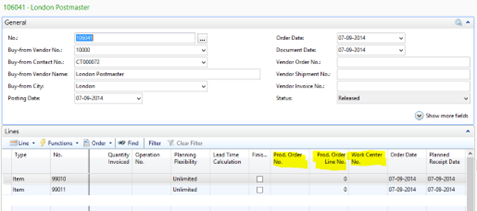
By default, the three fields are not editable in the page.
To enable it, perform the following simple change:
- Go to the development environment
- Open the database, click the Table menu item
- Navigate to table number 39
- Locate the three fields numbered 5401, 99000752, and 99000754
- On each field go to the menu item View > Properties
- Find the property Editable and change it to “Yes”
- Save and exit.
-
Other fields are also available on the purchase order line and can be included, but the three mentioned are the only ones necessary.
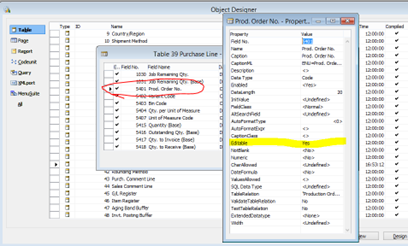
Now the three fields are editable on the production order. Then I need to create one new Work Center for charges. The vendor chosen for the work center can be any random vendor the field just must be filled. An existing work center can also be used as long as it is a subcontractor.
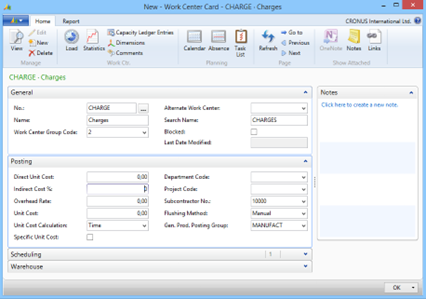
Now I am ready to post charges directly to production orders.
The item number used on the purchase order must be the produced item from the production order.
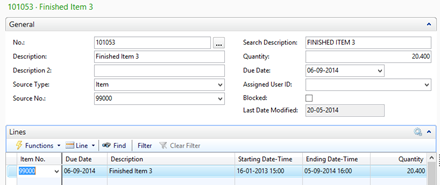
So I create a purchase order with the vendor number from my freight vendor, the item number from the produced item and the new work center.
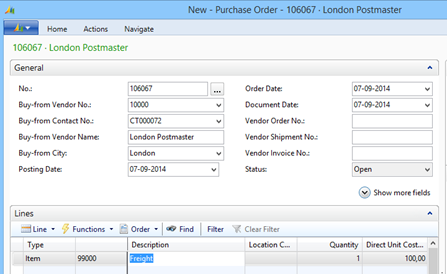
Amazing how versatile London Postmaster is.
Then I fill these three fields:
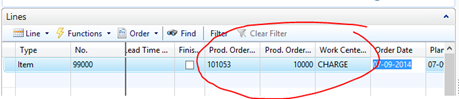
Post the purchase order and Navigate tells the story:
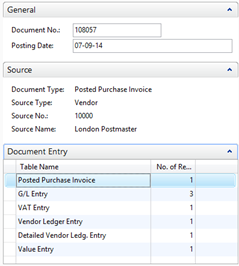
No Item Ledger Entries only Value entries. No items will be received. The cost will be treated as a service charged directly to the production Work in Progress (WIP).
From the production order, it looks like this:
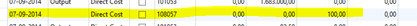
In Finance it looks like this after the Inventory batch has run:
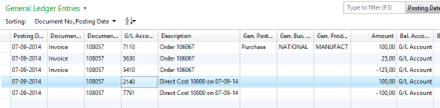
Here the cost ends up on account: 2140, which is the WIP account.
Keine Hexerei, Nur behendigkeit