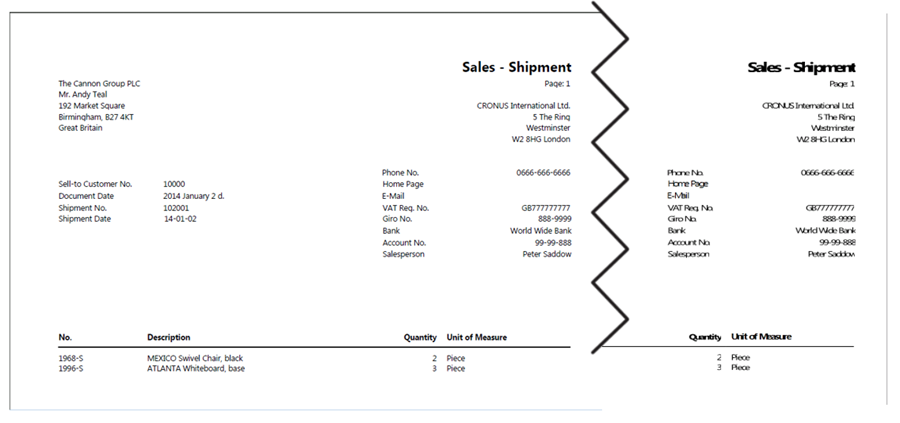At a client, I faced a strange situation: In some situations, printing from the clients looked different from printing from Terminal server running on Windows Server 2008 R2.
What happened was:
When printing from a Windows client everything looked ok:
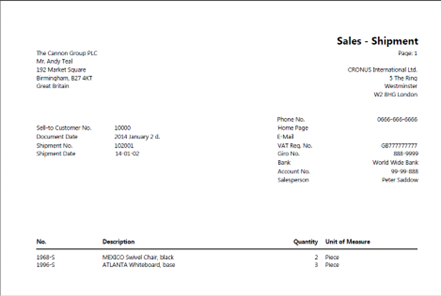
When showing a preview on the Terminal Server it also looked ok:
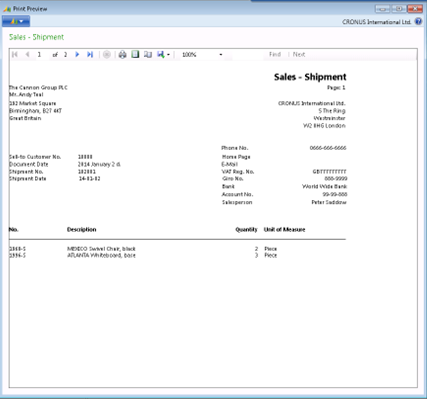
Even saving it as a pdf worked fine:
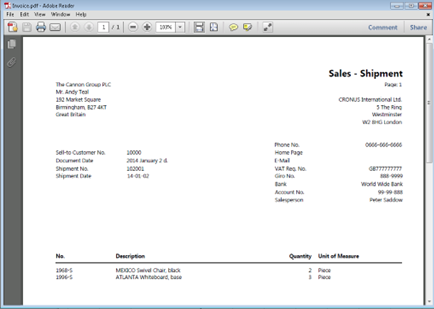
However, when printing from the Terminal Server it looked terrible:
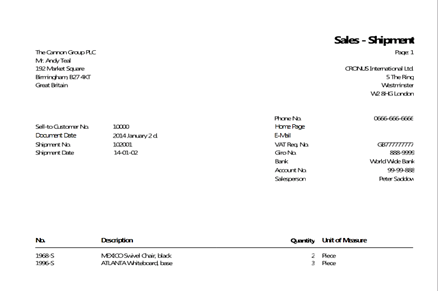
After much Googling, I found out that this has something to do with the resolution setup to the user printing on the server. The user must be set up with a resolution compatible with a 4:3 format. The Dynamics Community has described the problem here: https://community.dynamics.com/nav/b/dmsblog/archive/2012/10/02/nav-2013-report-issues.aspx
This also means that if it is a NAS and it is running as the user DOMAIN\NASUSER it is necessary to log on to the Terminal Server as this user and change the resolution to 1280×1024 or 1024×768 or any other 4:3 compatible resolution.
Not pretty but it will work.
But how about any other users logged on to the Terminal Server? They will also have to log on with a resolution compatible with 4:3.
This is not an acceptable solution.
When publishing this solution internally in Columbus NSC, my colleague Anders Larsen pointed out, that there is a hotfix available at Microsoft:
http://support.microsoft.com/kb/2768741/en-us
After installing the Hotfix AND RESTARTING THE Terminal server, printing will look like this regardless of resolution for all users on the terminal server.
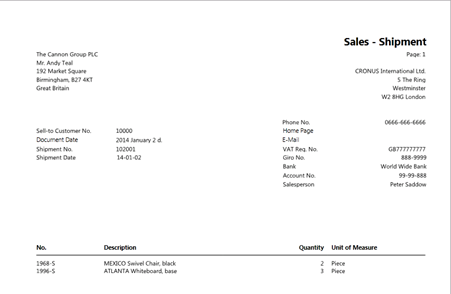
Happy Days J