Working with extensions, I face the same problems as everybody else. I feel that I’m limited in my work, not knowing what the other extensions are doing.
A year ago, I released the Extension Details that can help developers identify which object numbers and fields have been used by other developers.
Over the last year I have continued to develop the extension details solution to help me, and maybe it can help others too.
“Extension Details” 2.0 have now been rebuilt:
- It now only uses two pages 50095 and 50096.
- I can identify, which objects comes from C/Side and which comes from extensions.
- You can filter the different object types (except Table Extensions).
-
You can get a list of all fields in the tables/Table extensions.
The standard tables are shown including the extension fields (specifying which extension they origin from)
The table extensions fields are shown with only the added fields.
- You can run both standard and extension objects
- You can run both standard and extension tables viewing and editing the values directly.
- You can export extension objects as al files. If a program is installed associated with the .al files, like Visual Studio Code, then that program will be opened.
Extension Details 2.0 looks like this:
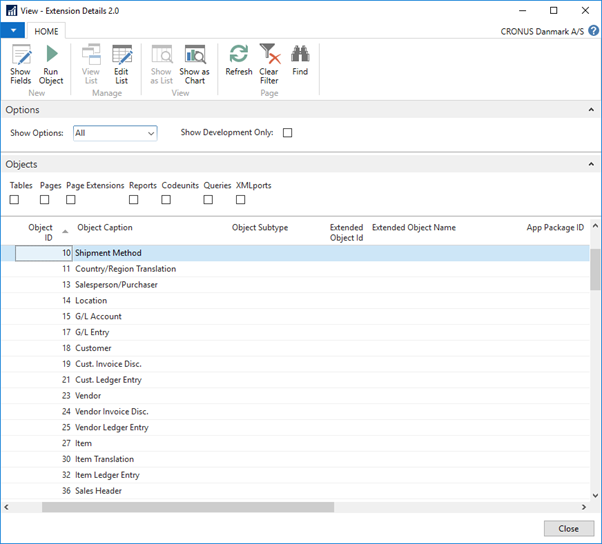
The Show Options filters Extension objects, Standard Objects and All objects.
Show Fields opens a new window, this is a Table Extension:
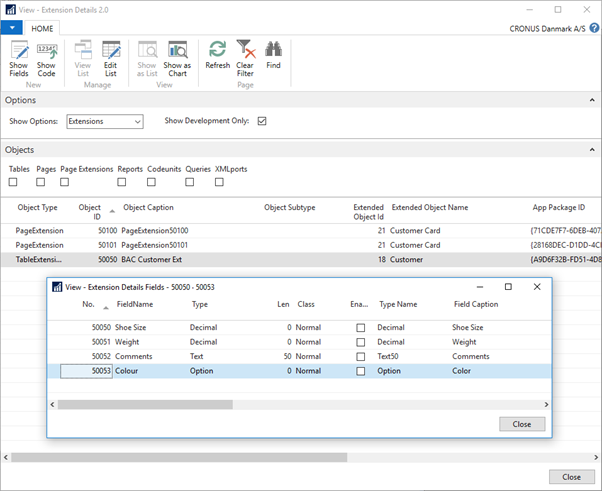
And a table in an extension:
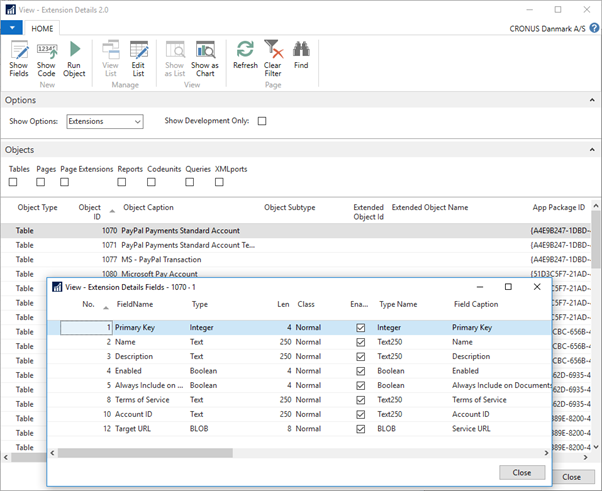
Running a table in an extension looks like this:
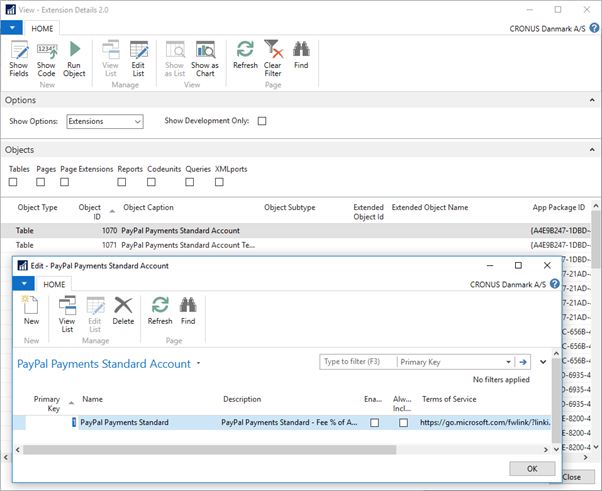
Notice that it is editable
And lastly, this is how the code looks for the table 1070 – This is a Version 1.0 extension, therefore the odd format:
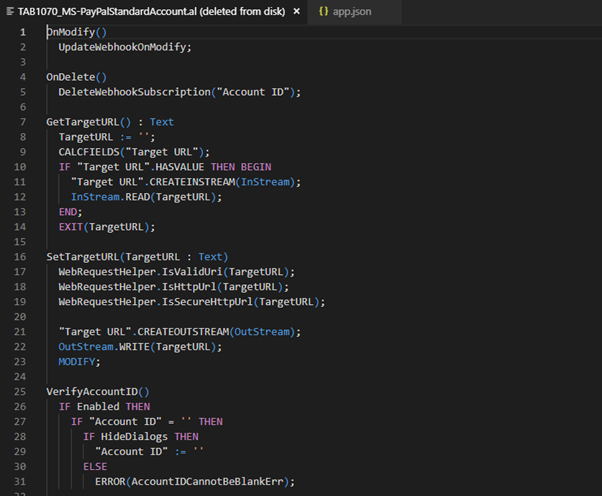
A Version 2.0 extension would look like this:
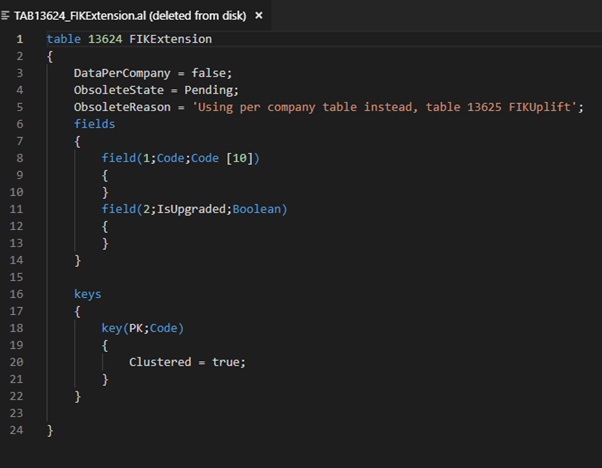
The objects made for Dynamics NAV 2018 or Business Central. They are provided “as is” and no warranty is given and they can be downloaded here.
I hope you can benefit from this.



