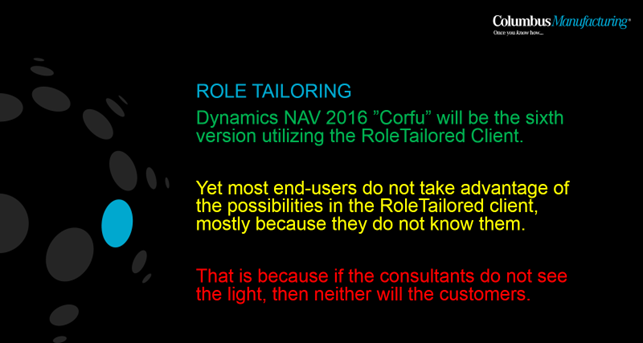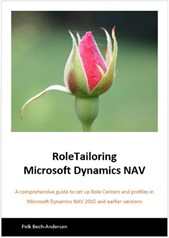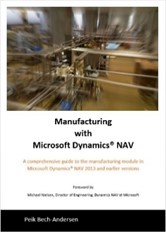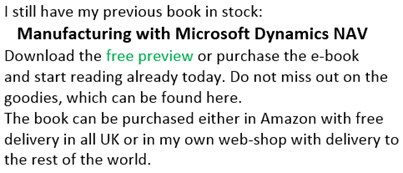This was my very provocative opening slide on an internal seminar in Columbus NSC, held for all developers and consultants not too long ago and it might be a bit exaggerated, but not much.
Developers and consultants do not like the Role Centers because the profiles never contains the information they need. Therefore, they are automatically drawn to the Departments page or to the search bar in the upper right corner of the Role Center.
The problem is that the developers and the consultants are not the ones to use the system later. When the implementation is finished and the dust settles, the users have to find their own way around. If that implies searching for functions in the Departments menu or trying to remember the name of a report only used once every year, then it is no wonder that the users find the system difficult to access and understand.
I have conducted more than 150 courses over time with no less than 800 consultants and developers and in most courses, I usually include RoleTailoring as bonus topic. The opinions vary but they are usually less than positive.
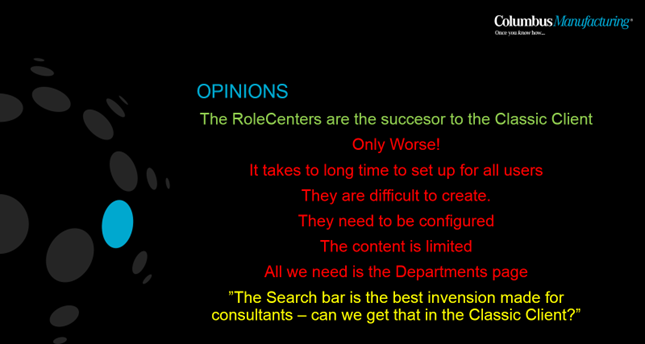
Some of the courses I have conducted have been at end-user companies after they have been running Dynamics NAV for a while. Here I teach the super users to use the Role Centers and to create Profiles for the different groups of users. Then we usually end by making a number of two-hour workshops in the different departments, teaching the users how to change their own profile.
It is amazing the difference it makes in the attitude towards the system. The initial comments are “shit-system”, “inaccessible” and “difficult” but after only a two-hour workshop, I get total different and much more positive comments.
How did that happen?
Well for starters, the course materials for Dynamics NAV 2009 included very little material on the RoleTailored client and explained it as if it was just an upgraded Classic client, and apart from a few partners, there have been no real focus on RoleTailoring. The course materials on RoleTailoring for Dynamics NAV 2013 was not much better; it was almost a copy of the 2009 material, although in the 2013 material the “Configuration” function was explained.
Secondly, the instructors are also consultants and I have heard more than one of my colleagues state that the FactBoxes take up too much space on the screen and the first thing they do is to disable them. The use of the Search bar by the instructor during courses is another example of bad habits transferred from instructors to participants on the courses.
What is wrong with the Search bar, you might ask?
The Search bar is a super tool for consultants, developers, administrators or super users who tend to jump between all the different parts of the application every day and more importantly users who know the names of the functionalities they use. However, for end users performing the same tasks every day or periodically, the RoleCenter must be the portal for all functionalities they need in their job.
Then how should it have been done?
Allocate the time
First of all: RoleTailoring takes time; and time in an implementation phase cost money. Therefore, it must be recognized as a separate task in the sales and implementation process – usually in the same area as the setup of security groups. The time consumption is not necessarily consultant time but more likely the super user or administrator at the customer. This way it is not necessarily an extra cost. However, the extra implementation time must calculated in the time estimated for employees at the customer.
Prepare the profiles up front
The Role Centers and profiles must be prepared and allocated so that the end-users see their future profile already from the initial meeting with Dynamics NAV. If the users are forced to work with a different Role Center from the beginning, they will develop bad habits, which will be very hard to change later. The worst thing however, is that the user will not see the benefits of the Role Center from the beginning. Imagine a bookkeeper who is forced to use an Order Processor profile because it was the default. It will be almost impossible to relate to the tasks and functions shown on the Role Center and they will automatically consider the system to be more focused on sales than finance.
Clean Up
The first task is to clean up the Role Center and thereby remove all functionality that is not necessary:
- Remove all unnecessary fields and actions; this will also help the users to focus on the relevant functionality.
- Hide fields not commonly used
- Remove FactBoxes that does not add value
- Add FactBoxes the will add value (Develop new ones if needed)
- Clean up the fields in the FactBoxes
- Add all needed functionality to the Role Center
- Use “Filtered lists”
- Use Charts
- Use Quick Entry
Where do we go from here?
To spread the word, Columbus NSC have arranged internal seminars and online meetings focusing on the issue. Likewise, we are arranging seminars for customers and end-users. For the consultants and developers, I will conduct a preconference workshop at NAV TechDays 2015 in Antwerp:
In addition to that, I am finalizing my second book: “RoleTailoring Microsoft Dynamics NAV”, which will be included in the pre-conference fee and given to the participants as an eBook. A preview of the book will be available soon.
Lastly, this will probably not be the last post I write on the subject. So happy RoleTailoring – and I will see you in Antwerp.