Some years ago, I was conducting an analysis with a customer. One of their requirements were that the new system should support “Milk Routes”.
What are Milk Routes then?
Well, when the company has divided their market in different delivery areas:
- Monday, we deliver to all customers in the northern part of the country
- Tuesday, we deliver to all customers in the western part of the country
- Wednesday, we deliver to all customers in the southern part of the country
- Thursday, we deliver to all customers in the eastern part of the country
- Friday, we deliver to all customers capital
That way they always know when a customer calls, that the delivery will be performed on the weekday corresponding with the area where the customer resides.
Now it wasn’t evident that Dynamics NAV or 365 BC supports that and they already had a budget for a customization to be made.
During the workshop I suggested to use the Shipping Agents and Shipping Agent Services to solve the problem.
This is what we did:
We created one new Shipping Agent called Milk Routes:
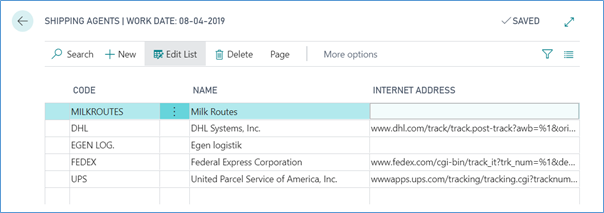
Then we created five new Shipping Agent Services:
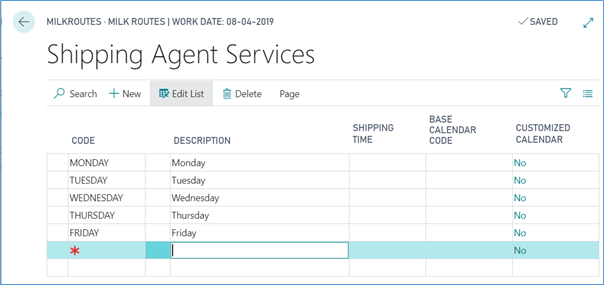
For each Shipping Agent Service, we created a special Base Calendar with six non-working days:
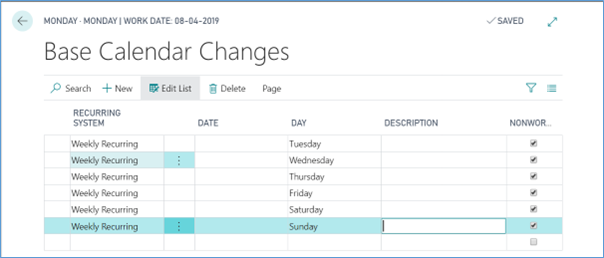
Which means that the calendar looks like this:
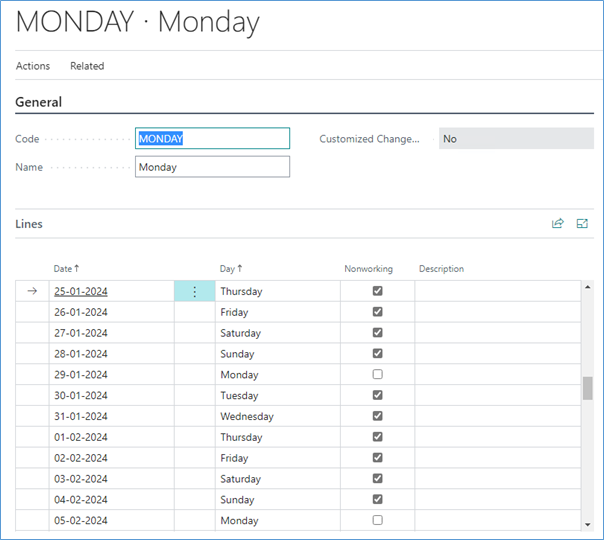
And then assigned each Base Calendar to the Shipping Agent Service:
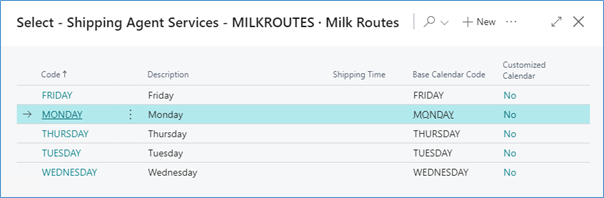
Then assign the Shipping Agent and the Shipping Agent to the customer:
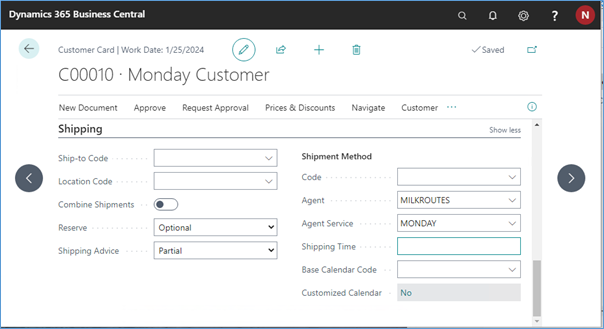
Next time you try to make a sales order for delivery on a Wednesday, this happens:
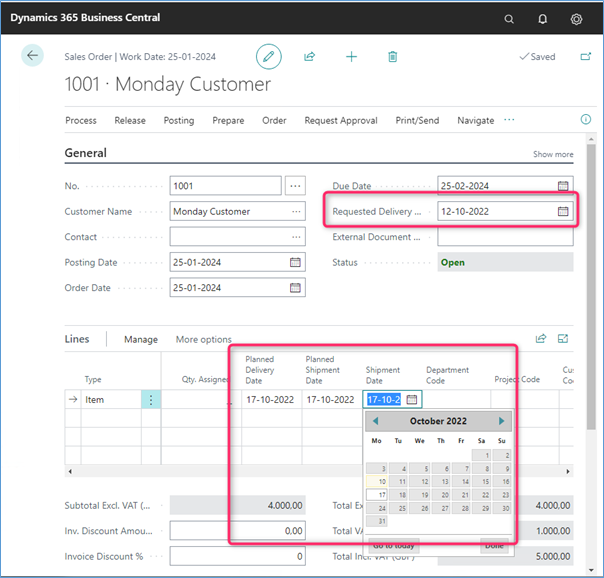
Problem solved



