One problem that my customers face very often is undoing receipts, after the items have accidently been received and moved from the receive bin.
The scenario is this:
-
A purchase order has been made for 100 pcs.
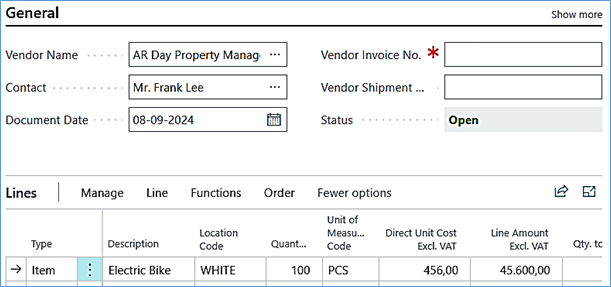
- The purchase order is then released
-
The Warehouse Receipt has been made
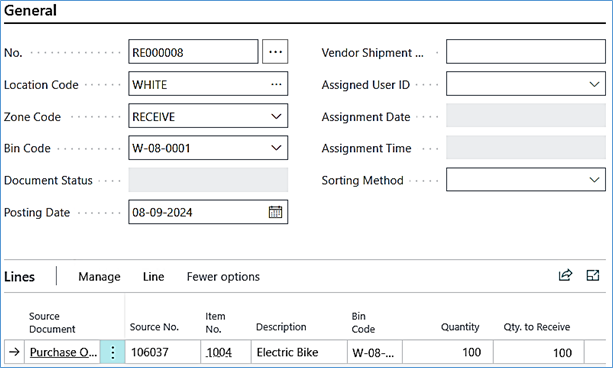
- When the items arrive in the receive bin, the warehouse receipt is posted failing to identify that only 95 of the 100 pcs were in the shipment
-
Posting the receipt automatically creates a put-away document
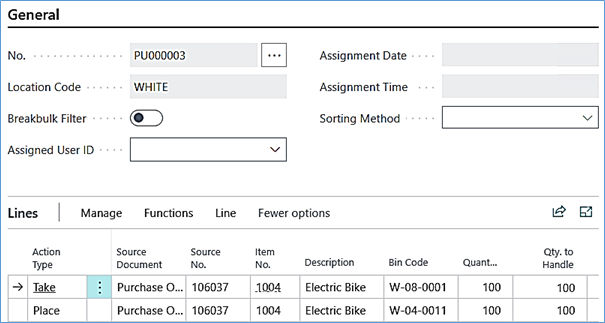
- Lastly another warehouse employee also fail to see the failure and posts the full 100 to be put Away
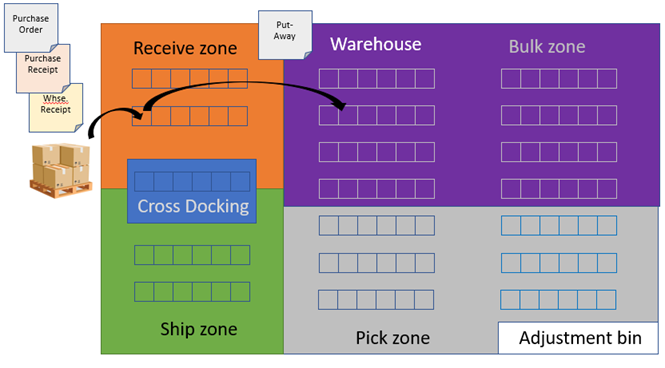
This leads to the situation that the items are now system wise in the pick bin W-04-0011:
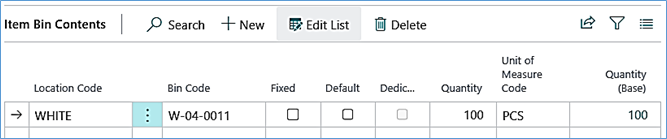
Realizing the mistake, the warehouse manager tries to undo the receipt:
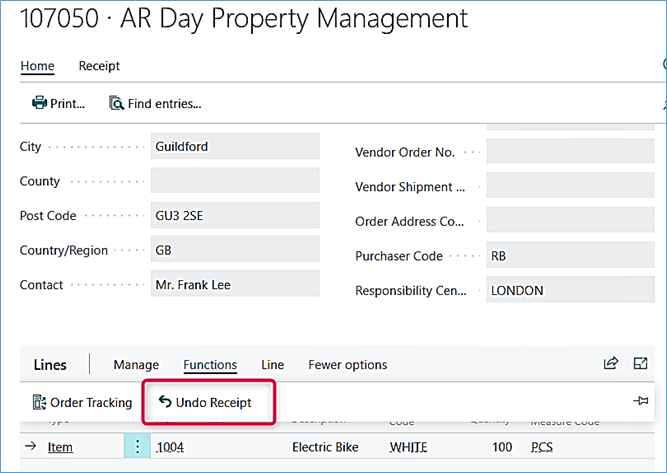
But gets the following error:
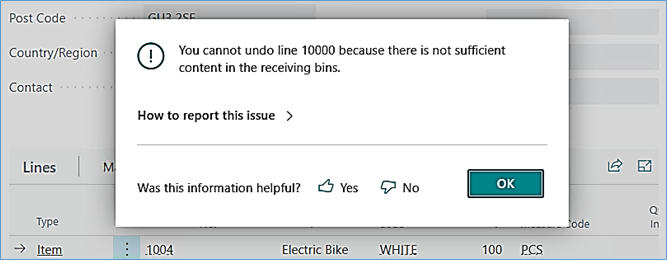
So he tries to move the items back from W-04-0011 to W-08-0001 which is the receive bin, that the items originated from, using a movement worksheet.
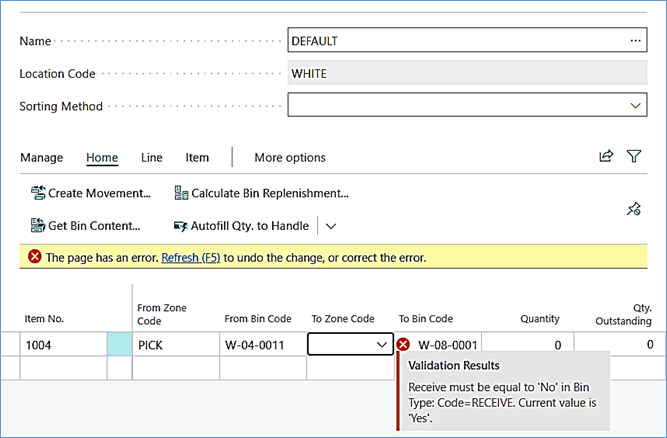
Ok, dead end.
Then let’s try the Warehouse Reclassification Journals instead:
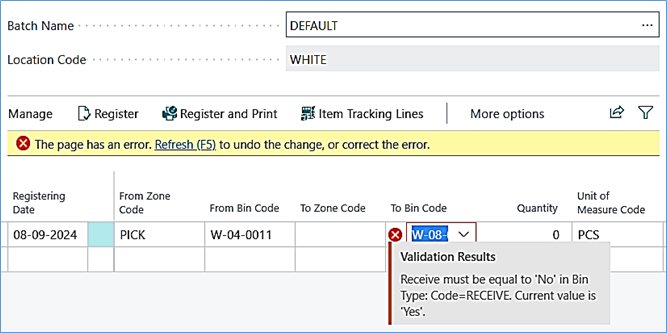
Another dead end.
Last chance is the Warehouse Item Journal:
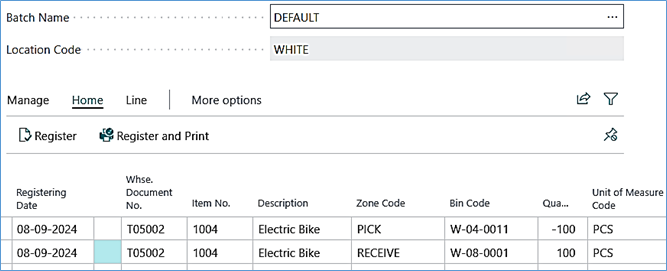
Now the items are back in W-08-0001
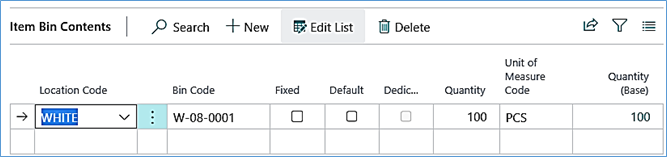
Great, so now it must be possible to undo the receipt, but no:
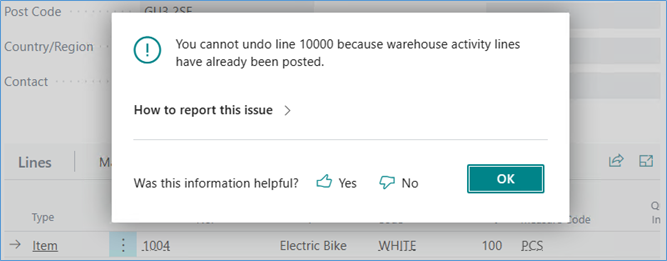
Not possible because there are warehouse activity lines related to the purchase order.
But what if we delete the registered put-away that originally moved the items?
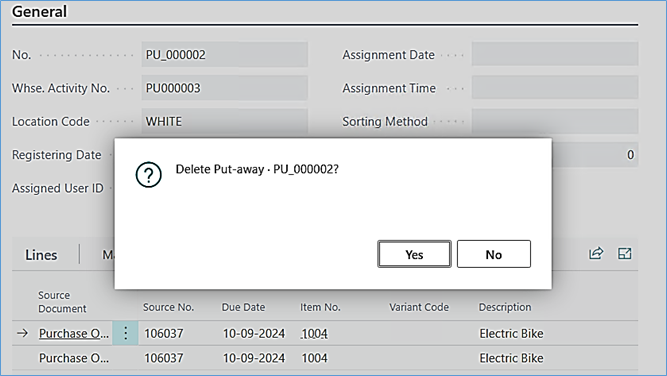
That was possible, so I wonder if it is possible to undo the receipt now?
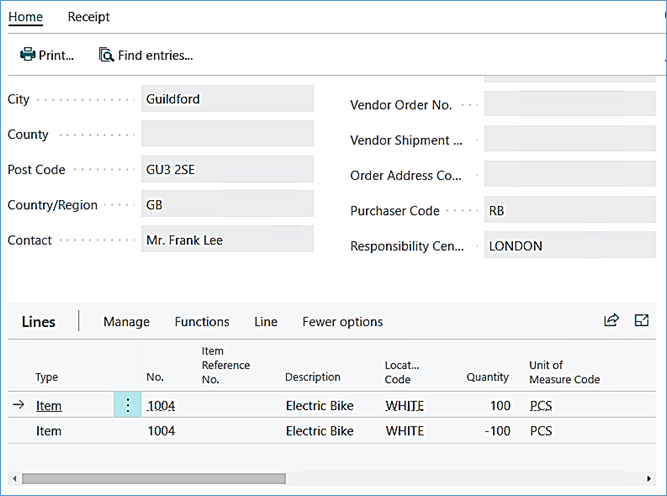
Yes !
That means that the purchase order is ready for receiving the items again:
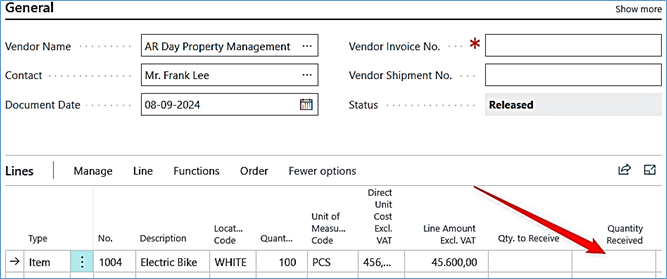
That was a lot of detours to accomplish that, but it is not that difficult:
- Move the items back to the receive bin using the Warehouse Item Journals plus and minus
- Delete the registered Put-Away
- Undo the receipt from the purchase receipt line
So, what about the finance in all that?
No problem warehouse entries are all about quantities and unit of measures. It is the item ledger entries and value entries that affects the finance.
As usual this is provided with no warranty of any kind, so test it yourself




