Many times, an error that occurred in a production is not discovered before it is too late and the production order is finalized. If the production order has not been finalized it is easy, because it is still possible to add more components or capacities and even adjust with negative components or capacities. But after the production order has been finalized, this is no longer an option.
In this example a production order is made for 10 PCS Subassembly items:
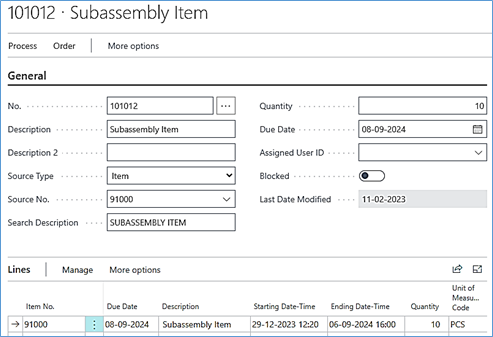
Nothing special about that. The detailed calculation looks like this:

On producing the item, the production journal is filled like this:
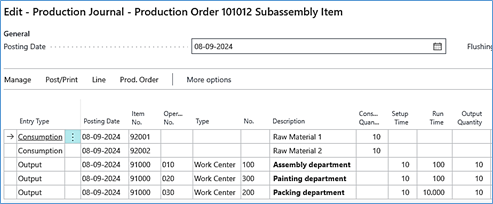
On the last operation, the run time is accidently set to 10000 instead of 100. This gives the following result:

Believe me or not, I have seen larger deviations that was accepted and the production order was finalized without a second glance. So, now the item ledger entry lies here with the wrong cost:
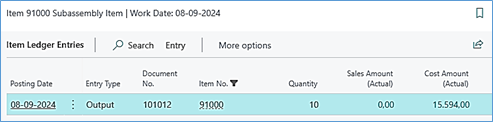
To fix that in the standard Business Central application I could revaluate the item ledger entry, but that would not revert the faulty capacity entries. Therefore, it is necessary to create a new production order and then “cannibalize” the produced items. A new firm planned production order is made with the item 91000 Subassembly as the produced item. Firm planned because the order might have forward flushing on either components or capacities and they would be flushed on creating a released production order.
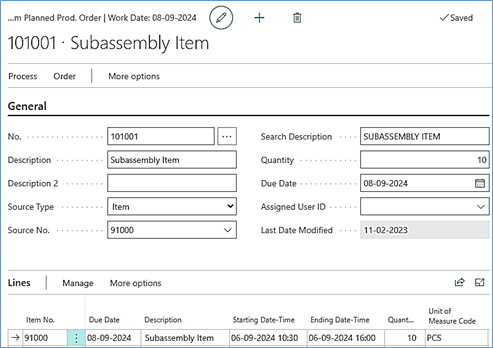
The components must be changed to be the produced item plus any components that needs to be adjusted. If the components have forward flushing, they all must be changed to manual before releasing the production order.
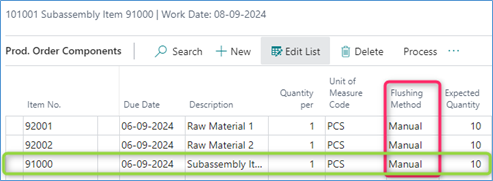
The same in the capacities:

It is ok to include more components or capacities that needed, because you never know if you are going to need them. If no consumption is registered, they will simply be ignored, but if you have deleted them then you cannot add them to the production journal later.
Now the production order is ready to be released and the production journal will look like this:

First thing is to remove all lines that should not be included in the correction.
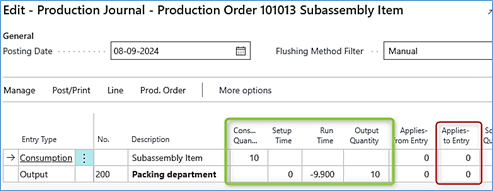
The consumed quantity of the produced item is set to the total produced quantity from the previous production. If the produced items have been consumed for other purposes, it is important to remove any application on the item ledger entry before the correction is made.
The correction run time is set to be the difference between the registered consumption and the correct consumption.
The output quantity is set to place the items back on inventory.
Lastly the Applies-to Entry field must be set pointing to the faulty item ledger entry to ensure that is exactly this produced item that is used for consumption:
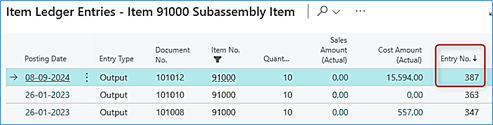
So, it looks like this:

And it is ready for posting.
The statistics will tell the story:

Let’s finalize the production order and see the result. It will warn that not all components are posted, but that is ok in this situation.
The item ledger entries now look like this:
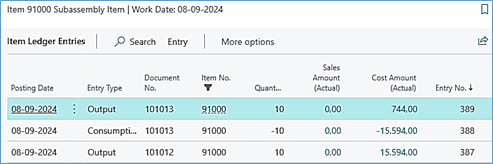
Problem solved.
| If you have enjoyed this, then this and much more will be available in my new book which will be available in my web shop at the end of February 2023, link below. |  |




