One of the questions I get very often is: how do I control which G/L accounts are being used, when the inventory is adjusted in an Item Journal?
Figuring out which accounts are used when adjusting the inventory in Dynamics NAV and Business Central has always been a bit of a puzzle.
The inventory batch will determine the account, based on the type of adjustment made. This means that the account will be different depending on which Entry Type is used on the item journal line.
Purchase: will use the Direct Cost Applied Account from the Gen. Posting Setup
Sales: will use the Cost of goods sold (COGS) account from the Gen. Posting Setup
Positive Adjustment: will use the Adjustment account from the Gen. Posting Setup
Negative Adjustment: will use the Adjustment account from the Gen. Posting Setup
So, if the General Posting Setup look like this:
Then, based on the General Product Posting Group from the item, combined with the blank General Business Posting Group the accounts shown below are used.
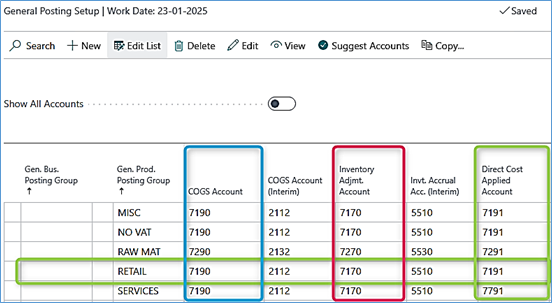
Let’s make an example (Item 80001 and 80002 have General General Product Posting Group: RETAIL).
An Item journal like this:

Will give this result:
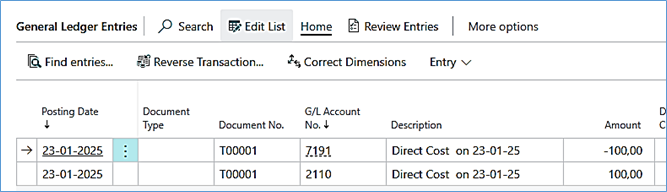
A line with the Entry Type of sales:

Will give this result:
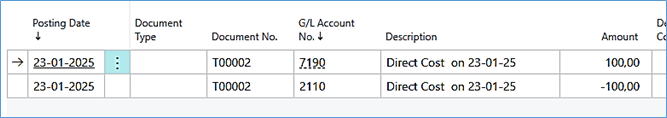
Notice that the Adjust Cost – Item Entries will of course identify the cost amount of the sales transaction and therefore only withdraw the cost amount from the inventory to add to the Cost of Goods Sold account.
Lastly, a line with the Entry Type of Positive Adjustment or Negative Adjustment like these:
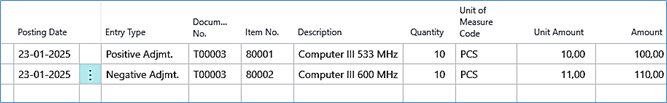
Will give this result:
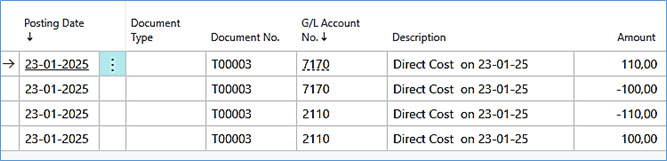
This all confirms the rules above. But this also means that depending on the purpose of the inventory adjustment, I can target these three accounts in different situations:
Sales: I want scrap items and post the cost to the Cost of Goods Sold account.
Purchase: I want to adjust the inventory positively and post the negative cost to the Direct Cost Applied account.
Positive or Negative adjustments: I want to adjust the inventory positively or negatively and post the cost to the Adjustment account.
But what if I want to target other accounts?
The easy way to do that, out-of-the-box, is to use custom General Product Posting Groups.
So, I create two new General Product Posting Groups called SCRAP and EXPIRED. I have also made special G/L accounts for the new posting groups:
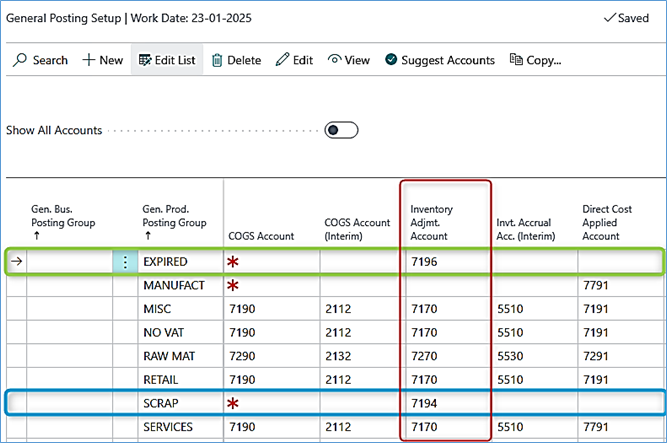
The only field used is the Inventory Adjustment Account and it is therefore only possible to use these General Product Posting Groups with Entry Types: Negative or Positive Adjustment.
Next, I need to add the General Product Posting Group to the Item Journal:
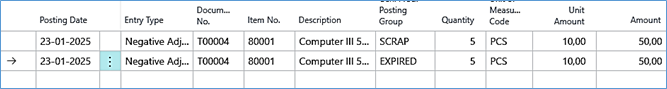
Posting will give this result:
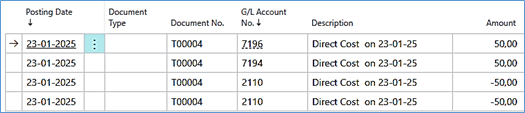
Exactly as I wanted, the costs are posted to the new accounts.




