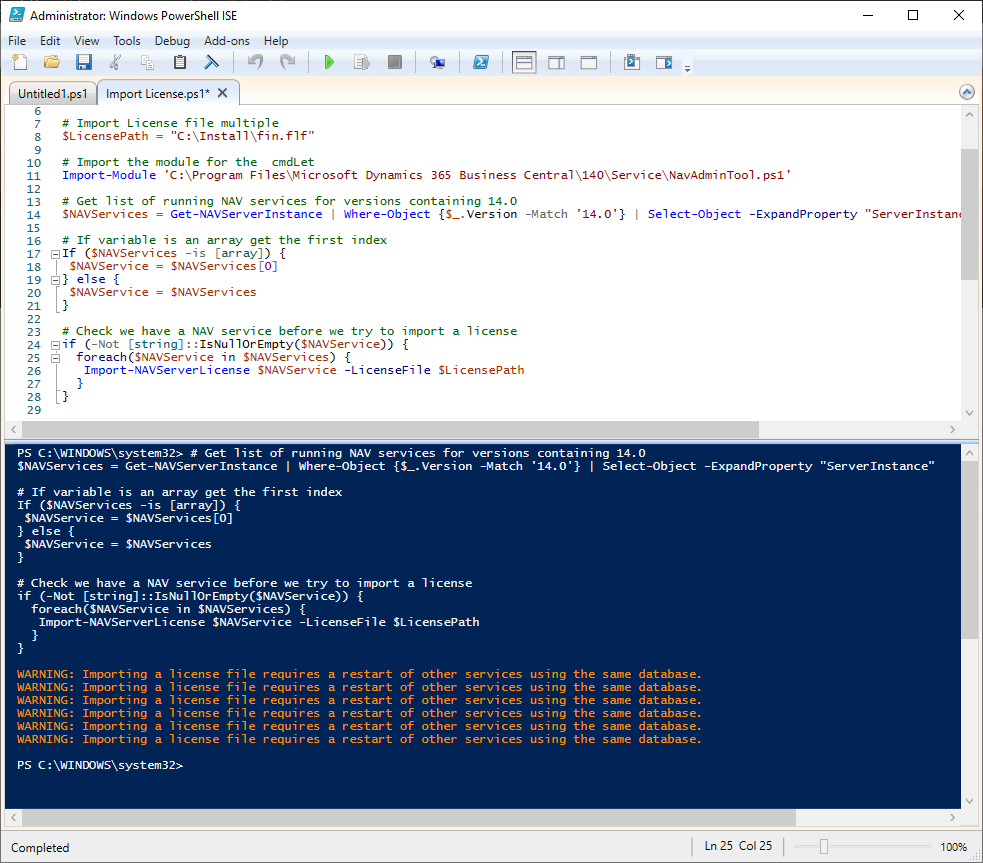Some time it can be a hassle to have to update the license file on a service tier, and if you have many, then it is a nightmare
Updating a single servicetier
This is where PowerShell can help.
Using PowerShell, IT IS NOT necessary to restart the servicetier after the update. This means that if I need to update one servicetier, the command can look like this:
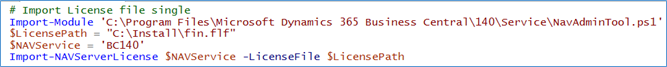
And the result is this:
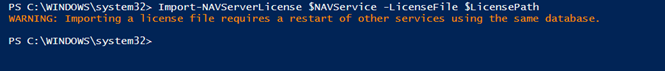
Now the license file is uploaded to the database and is active on the servicetier BC140.
Notice that the warning is about other servicetiers.
Updating multiple servicetiers
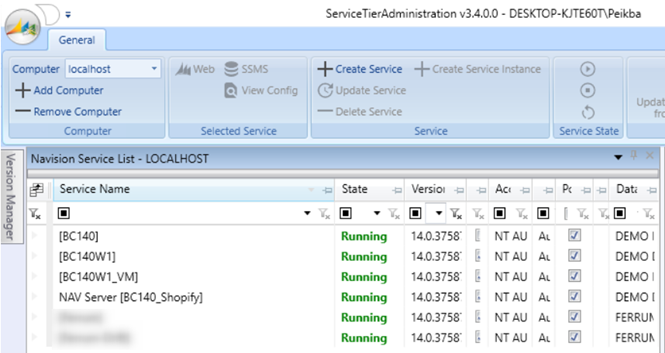
However, if you have more than one servicetier with the same version, like I do, then how can I run the command for all servicetiers that are related to this version?
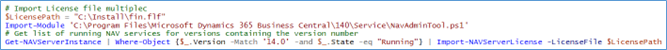
And the result is:
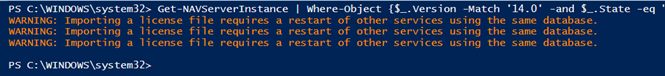
If you have multiple versions then you cannot just uninstall the module and install another, at least I haven’t found one, so you have to close PowerShell and reopen it for every module.
but if you know a better way let me know.