Converting from C/AL to AL can be a bit of a hassle:
- First you need to open den Development Environment
- Then filter the objects that needs converting
- Export the objects to a txt file in a folder
- Then Run the Txt2AL.exe
- Lastly import them in the workspace
But that doesn’t work, because the syntaxes of many the properties will be wrong and the export will demand a lot of work afterwards.
So, I thought: Why cannot I do that directly from VS Code?
Searching the Internet, it seems that a lot of other people have struggled with the same issue so I decided to compile a PowerShell script that can be run directly from VS Code.
This should work:
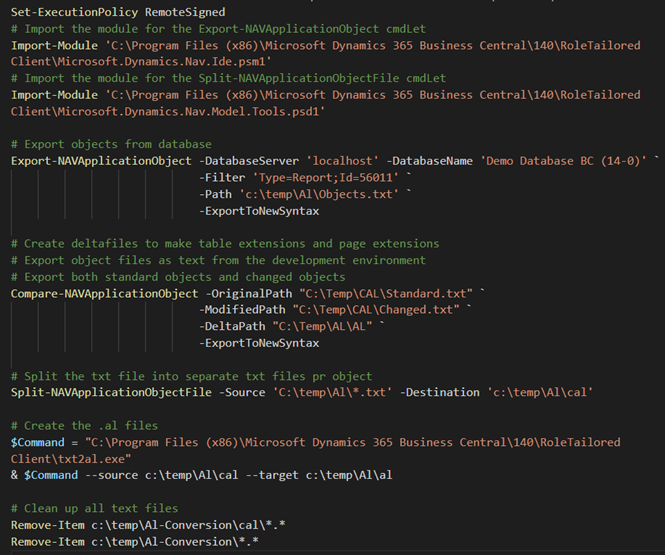
Notice there is also a script to create delta files from changed objects. The procedure here is:
- Export a standard object from C/Side. The objects must have all the same add-ons as in the changed object. Name the file standard.txt
- Export the changed objects as text. Name the file changed.txt.
- Add the two files to the cal
- Run the command Compare-NAVApplicationObject, which will create delta files
-
Then run the txt2al command, which will create:
- PageExtensions
- TableExtensions
Just remember:
- start VS Code as administrator
- load the PowerShell extension.
-
Create a couple of folders
- c:\temp
- c:\temp\AL
- c:\temp\AL\cal
- c:\temp\AL\al
And of course, change the connection details and filters.
Then just mark the code and press F8 to run the code.
The Script can be downloaded here:
http://ba-consult.dk/downloads/Convert_CAL_AL.zip
As usual, use at own risk



